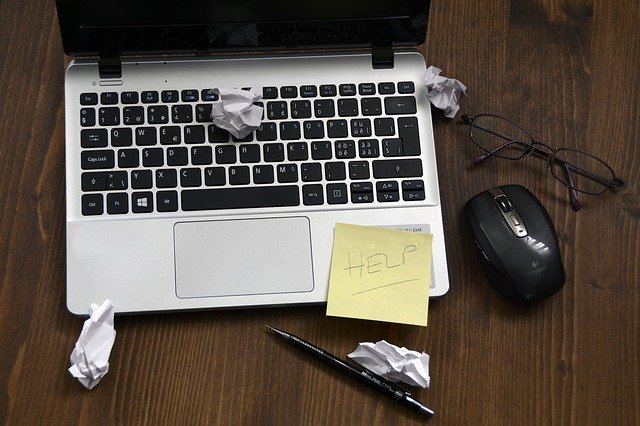Andromeda Solutions is honoured to be awarded the best IT services provider in Middlesbrough 2020 – what an amazing way to end the year!
We have been awarded this incredible title by the experts at Three Best Rated. Three Best Rated complete a comprehensive 50-point inspection, ensuring they recommend trusted, reliable and professional businesses to their customers. Three Best Rated found Andromeda Solutions to be the best local IT company in our area in their inspection report, receiving top scores in areas such as responsiveness, accuracy, and standards. We are extremely thankful for the recognition and privileged to be presented with the title of best IT services provider in Middlesbrough.
We could not have received this award without the support and loyalty from our incredible customers. Providing outstanding customer service and exceeding customer expectations is very important to us. We are humbled by the kind words left on our social media pages and very grateful for your recommendations. Thank you for taking the time to review and rate our business, we are appreciative of your honest feedback.
What is Three Best Rated?
Three Best Rated was created in 2014 with the primary goal of identifying the top 3 local businesses in each specific field, helping their 4 million customers per month find the best organisations near them. They use a vigorous 50-point inspection to score each business, checking everything from the company’s history and ownership, to legitimate reviews and responsiveness. They check the businesses reputation, complaints, ratings, customer satisfaction, proximity, trust, cost, and overall general excellence. Three Best Rated believe that local businesses provide better services than big corporations as they know the local area and understand the needs, wants and expectations of local customers.
Here is what they have to say about Andromeda Solutions:
“Their team specialises in secure, reliable, server technology, offering comprehensive solutions to all your business needs. If there’s a business-critical problem – such as the company server going down – they’ll respond within an hour. You can track their progress online. Their well-designed networks are fast and reliable, with maximum uptime. Andromeda Solutions creates everything from a primary network using a single internet link to a complex network with 100% uptime and seamless failure. They can run checks to find out how your PC is running and diagnose any problems. At Andromeda Solutions, they offer PC health checkup for free.”
-Three Best Rated, 2020
Thank you again to all our customers, and our amazing team for continuously providing exceptional IT services in the North East.